Obtenir vos identifiants
Pour vous identifier sur notre réseau, vous aurez besoin d'un Client Id et d'un Client Secret.La génération de ces identifiants est rapide.
Rendez-vous dans la section Application et cliquez sur le bouton "Secret" associé à votre application.Après une demande de confirmation, vous obtiendrez vos identifiants comme indiqué ci-dessous.
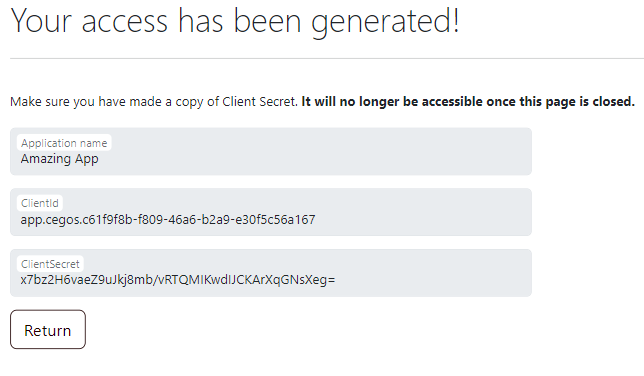
N'oubliez pas de sauvegarder votre Client Secret dans un endroit sûr immédiatement.Il ne sera pas possible de le récupérer ultérieurement. Pour des raisons de sécurité, nous ne conservons aucune copie.
Vous pouvez réinitialiser votre Client Secret autant de fois que nécessaire. Il suffit de répéter la procédure.